World Cup 2006 Hack: Live Streaming Audio outside the UK
Leave comments here: 1 comment(s)
For all you world cup fans with no access to the TV (or at work) and want live streaming audio, here is a simple hack. BBC is providing live streaming audio for UK only IP Addresses. Here are steps to get around that restriction.
How To Get Live Streaming World Cup 2006 Audio:
Set your browser to browse using a proxy server located in the UK (Get your own. Don't take down my server.) :-)
Firefox: (Download using the link at puzzle page)
To all you international visitors (about 7%), I understand if you did not participate in the last puzzle. It requires you to be somewhat fluent in English. Lets hope the puzzles are more generic and everyone can participate. :-).
How To Get Live Streaming World Cup 2006 Audio:
Set your browser to browse using a proxy server located in the UK (Get your own. Don't take down my server.) :-)
Firefox: (Download using the link at puzzle page)
- Menu > Tools > Options
- Under the General Tab > Connection > "Connection Settings..."
- Under the "Configure Proxies to Access the Internet" container > Select "Manual proxy configuration" (Red)

- Enter a HTTP Proxy Server and Port
- Verify that you have a network connection using the proxy server.
- Connect to BBC radio Five Live
- Select a game and you should get live streaming audio
- Menu > Tools > Internet Options
- Select the "Connections" Tab on the top tab bar
- Under the "Local Area Network (LAN) settings" container > Click on "LAN Settings"
- Under the "Proxy Server" container > Check "Use a proxy server for you..." (Red)
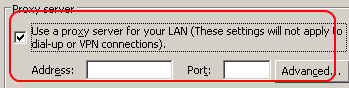
- Enter a HTTP Proxy Server and Port
- Verify that you have a network connection using the proxy server.
- Connect to BBC radio Five Live
- Select a game and you should get live streaming audio
To all you international visitors (about 7%), I understand if you did not participate in the last puzzle. It requires you to be somewhat fluent in English. Lets hope the puzzles are more generic and everyone can participate. :-).
Goooaalll. Germany! 2-1. Das ist gut.




<< Home